Scaleda installation
Scaleda currently supports 2024.1.1 and above IJ platforms other than Gateway, including IDEA Community Edition and IDEA Ultimate Edition. IDEA can be downloaded here. You can choose to search for “Scaleda” in the plug-in market, directly download the compiled plug-in zip package, or compile the plug-in yourself.
For the server-side program, please visit Github Release to download scaleda-kernel.jar.
Download the zip file to install
The plug-ins of the IJ platform are released in the form of zip compressed packages. You can directly download the compiled plug-in zip package and then install it in IJ. In the Releases page you can find the latest plugin zip package with a name like Scaleda-0.2.0.zip. Due to IntelliJ market review, there is a delay of about 1-3 days in the release of the market version.
Select “Plugins” on the left side of the startup screen, then click the gear button on the upper right side and select “Install Plugin from Disk”.
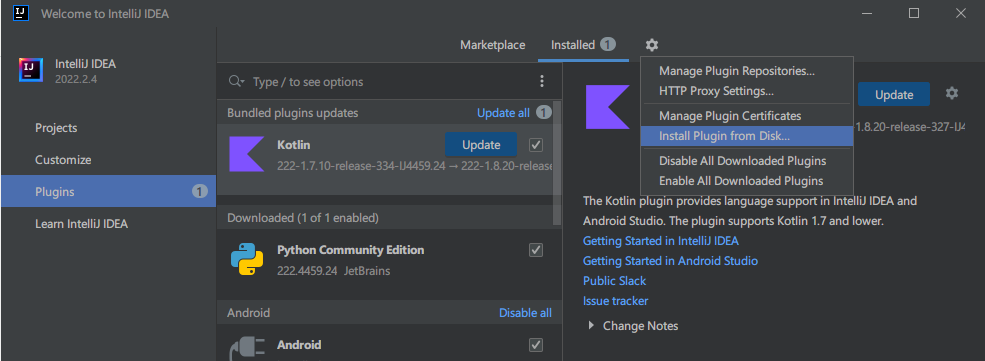
Then, select the plug-in package in zip format and click “OK” to install it. Be careful not to unzip the plug-in package, otherwise it will not be installed.
If you have already used IDEA, you may not see the splash screen above. You can select the “File” menu, then select “Settings”, select “Plugins” in the pop-up window, then click the gear button on the upper right and select “Install Plugin from Disk” ” to install.
Compile from source
See the build section.
